按钮旋转边框
2024/1/15...大约 2 分钟
按钮旋转边框的实现
首先看下效果
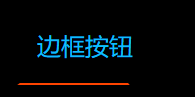
基础准备
<html>
<head>
<title>固定宽高比</title>
<style> body {
background: #000;
}
button {
width: 160px;
height: 80px;
font-size: 24px;
color: #0ebeff;
border: none;
outline: none;
z-index: 1;
border-radius: 10px;
cursor: pointer;
outline: 4px solid #fff;
background: #000;
position: relative;
}
button::before {
content: '';
position: absolute;
width: 200%;
height: 200%;
background: #f40;
}
</style>
</head>
<body>
<button>边框按钮</button>
</body>
</html>给 button 加一个伪标签,效果如下

现在元素是覆盖上去的调整 z-index 顺序放在按钮的下面:z-index: -2;
button::before {
content: '';
position: absolute;
width: 200%;
height: 200%;
background: #f40;
z-index: -2;
}
调整伪元素中心,位于左上角
button::before {
content: '';
position: absolute;
width: 200%;
height: 200%;
background: #f40;
z-index: -2;
/* 调整伪元素中心,位于左上角 */ left: 50%;
right: 50%;
}按钮设置溢出隐藏overflow: hidden;,效果如下。这个红色的就是旋转的边框

怎么是边框呢,下图解析。黄色的就是看到的边框,我们要找个东西把绿色部分盖住。让这个整个红色部分沿着左上角旋转起来,就成了。

先遮住,在写一个伪元素 after,调整覆盖层级为-1
button::after {
content: '';
position: absolute;
/* css 变量*/
--w: 2px;
width: calc(100% - 2 * var(--w));
height: calc(100% - 2 * var(--w));
left: var(--w);
top: var(--w);
background: #333;
z-index: -1;
border-radius: inherit;
}
写个动画让他动起来
button::before {
content: '';
position: absolute;
width: 200%;
height: 200%;
background: #f40;
z-index: -2;
/* 调整伪元素中心,位于左上角 */ left: 50%;
right: 50%;
/* 加一个动画 */
animation: rotation 3s linear infinite;
}
@keyframes rotation {
to {
transform: rotate(1turn);
}
}放开button的溢出隐藏注释看下效果,现在效果是这样的
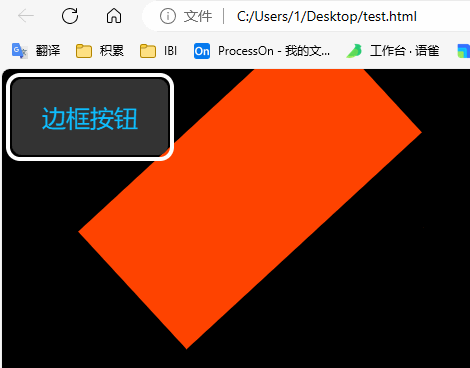
设置下 after 的形变原点transform-origin: left top;
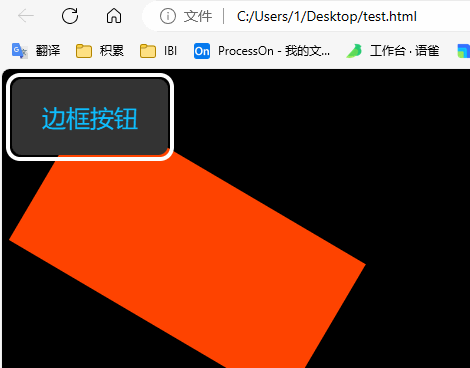
最终调整,把button的溢出隐藏注释放开、after的背景颜色调整成黑色、去掉button的外边框,效果如下
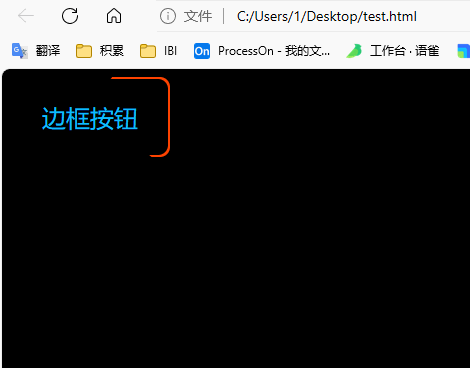
所有代码
<html>
<head>
<title>固定宽高比</title>
<style> body {
background: #000;
}
button {
width: 160px;
height: 80px;
font-size: 24px;
color: #0ebeff;
border: none;
outline: none;
z-index: 1;
border-radius: 10px;
cursor: pointer;
/*outline: 4px solid #fff;*/
background: #000;
position: relative;
overflow: hidden;
}
button::before {
content: '';
position: absolute;
width: 200%;
height: 200%;
background: #f40;
z-index: -2;
/* 调整伪元素中心,位于左上角 */ left: 50%;
right: 50%;
/* 设置形变原地 */ transform-origin: left top;
animation: rotation 1s linear infinite;
}
button::after {
content: '';
position: absolute;
/* css 变量*/
--w: 2px;
width: calc(100% - 2 * var(--w));
height: calc(100% - 2 * var(--w));
left: var(--w);
top: var(--w);
background: #000;
z-index: -1;
border-radius: inherit;
}
@keyframes rotation {
to {
transform: rotate(1turn);
}
}
</style>
</head>
<body>
<button>边框按钮</button>
</body>
</html>